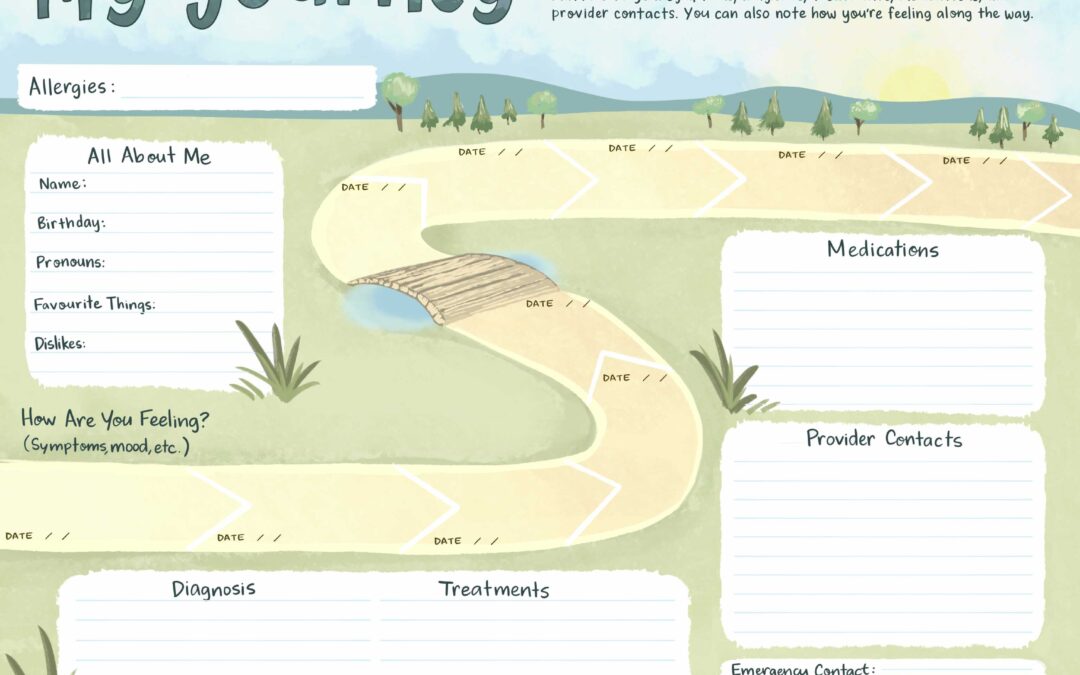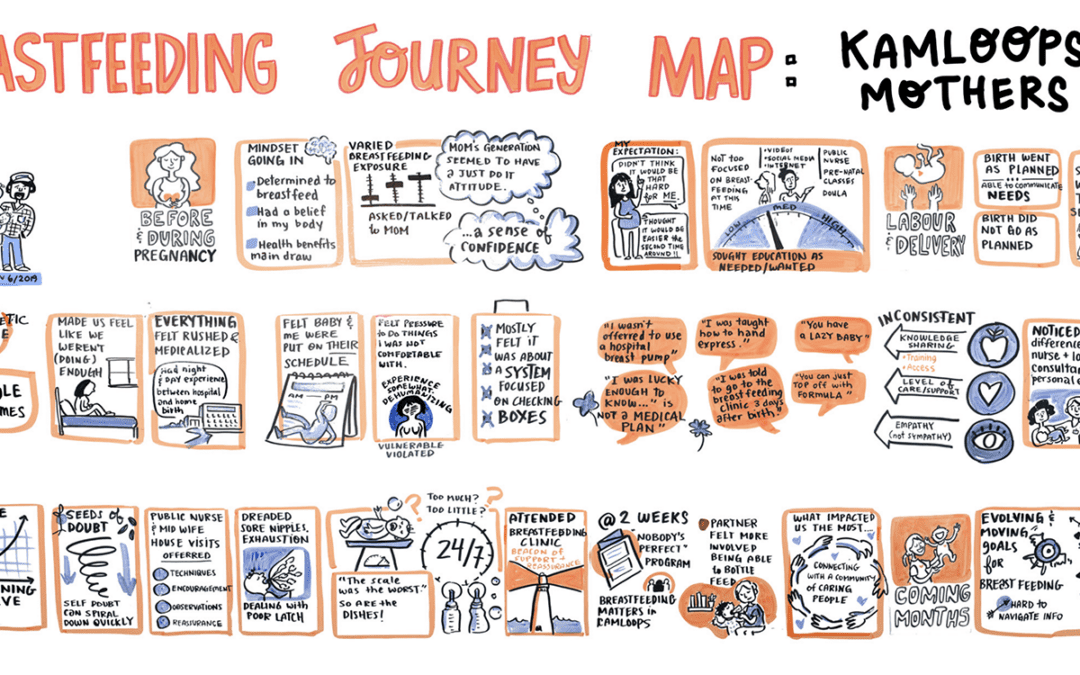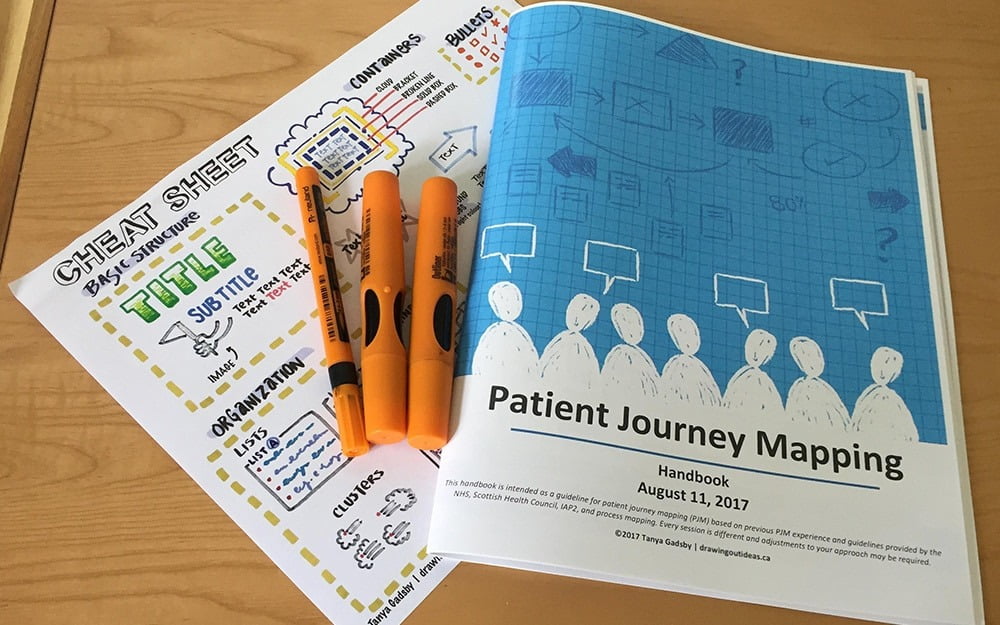Graphic recording (also known as live illustration, live drawing, sketchnoting, scribing, visual notes) doesn’t have to be done in-person to deliver value and impact.
Since summer 2020 we’ve graphic recorded in many hybrid events where we were brought in virtually to live draw a discussion happening in-person. Recently we live illustrated for World Agri-Tech & Food-Tech (check out more detail here!). We can also “drop” into an in-person conference to walk through the graphic recordings with the group:
Why Hybrid Events?
Hybrid events are where you have people meeting in-person, and people joining virtually.
You may have an in-person conference and a parallel virtual conference for attendees who cannot travel for whatever reason (whether it’s affordability, health, family, or mobility differences). Having a virtual component is also an insurance against unforeseen weather events or issues in the host city, as the event can still continue in the virtual space.
Or, you might have the majority of people meeting in-person, and only key note speakers or the graphic recorder joining virtually.
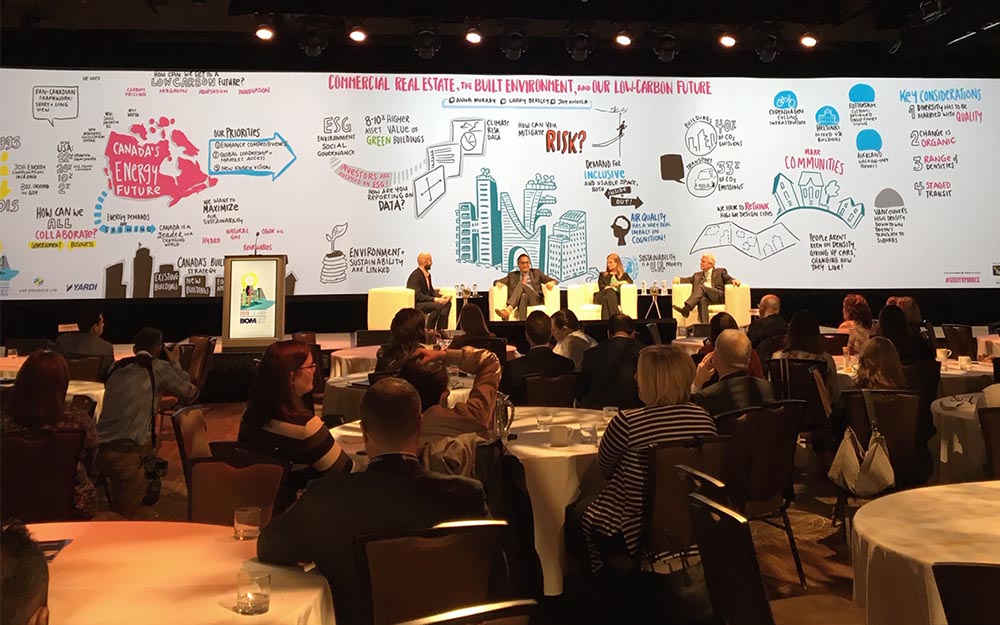
Benefits of Having Live Drawing at Hybrid Events
Bringing the graphic recorder in virtually may actually be a better fit for your event!
Expertise in your topics
We don’t just “show up and draw” your content. Graphic recording delivers the most value when it uses visuals unique to your topics, and makes deeper connections between ideas. This is only possible by sourcing a graphic recorder who has experience in your topics or industry. Bringing the graphic recorder in virtually allows you to source someone from anywhere in the world, and therefore find someone who has experience in your industry, or can work in a specific style or technique you need.
Cost savings
Costs are often cut in half (or more!) when the graphic recorder is joining virtually.
These are the typical fees involved with in-person graphic recording:
-
-
- Travel day compensation: most live illustrators will charge a fee for travel days to account for time out of office, particularly if an event requires more than 2-3 hours of travel. This might be at a reduced hourly rate, or a percentage on top of the event rate.
- Transportation fees: air travel, gas mileage, taxis / Ubers.
- Accommodation fees: if travelling to a different city, the graphic recorder may have to arrive the day before the event to ensure enough time for set up the next morning (and not risk delayed flights or traffic the day-of).
- Materials fees: often graphic recording is done on large paper or foam board. Shipping and sourcing these items can get costly.
- Per diem for meals and incidentals.
- A flat rate for a half or full day, even if not needed for all sessions due to the time it takes to prep, travel, and set up / take down on site.
-
Depending on how your event is planned, the virtual graphic recorder can be strategically timed for the most important dialogues or engagements. This isn’t possible with in-person events – the graphic recorder is often on site for a half day or a full day, which is reflective in their fees.
Environmental impact
The climate impact of in-person meetings is huge and unsustainable. In fact, we believe in-person meetings may become rare, especially if and when virtual reality / mixed reality options are more widely adopted. Check out some of the exploration we’ve been doing with virtual reality and Spatial, a virtual collaboration space (for iPad, smartphone, laptop, or VR headsets!)
Dancing with Technology
A skilled virtual graphic recorder will have a repertoire of digital techniques up their sleeve to enhance the experience for attendees. Whether it’s live streaming the graphics, using MURAL (see example) or Jamboard (see example) to engage participants, editing a snappy time-lapse video reveal (see example) for the wrap up of an event, or coordinating on-site printing so people have a hard-copy takeaway… to name just a few!
The Set Up for Virtual Graphic Recording at Hybrid Events
Every conference space is different, so the most important part of ensuring an effective set up is planning ahead of time. Before the meeting, arrange a tech test in the meeting space you’ll be using, or if that’s not possible, walking through a plan for sharing the graphics. The graphic recording needs to be viewed clearly by the audience, and the graphic recorder needs to hear the room with minimal issues.
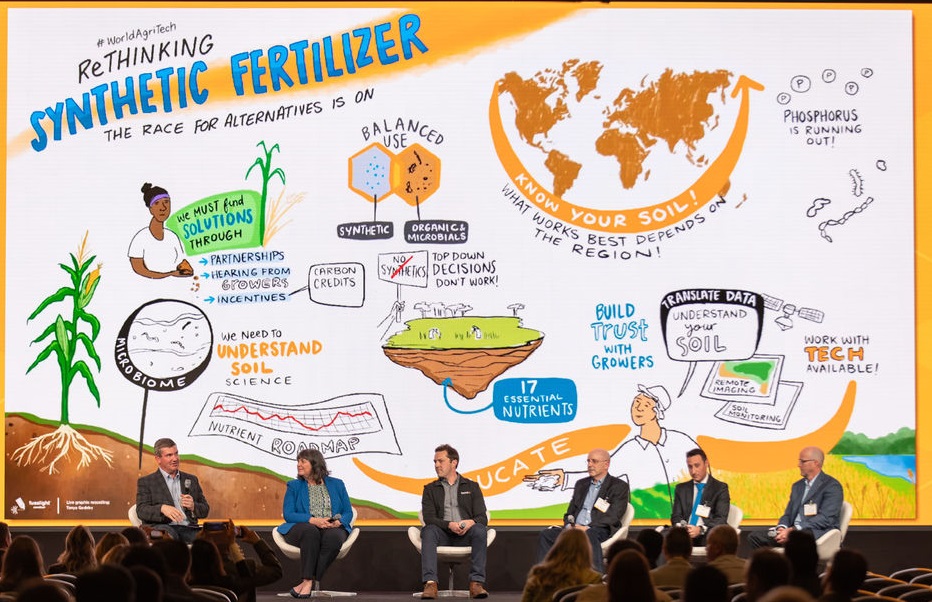
Live illustration for a panel discussion. Photo credit: https://worldagritechusa.com/
Viewing the Graphic
For large event spaces, ensure the projection is bright and clear, and that any switching between slides and the graphic is seamless. At large events, AV staff can assist with this.
For smaller event spaces, projectors need to be bright — 3000 lumens should be ok for smaller spaces, or use a large flat screen television. Larger event spaces require projectors with at least 8000 lumens.
Alternatively, the graphic could be live streamed to participants’ devices rather than using a projector. Live streaming allows people to check out the graphic in detail on their laptops, iPads, or smart phones without straining to see a projection screen.

Testing projectors and screen set up at an in-person meeting space with the visual note taker brought in virtually. Photo credit: Q Workshops
Hearing the Room
Many spaces already have a teleconference system in the room, and the graphic recorder can dial into that to hear the room and share the graphic via Zoom. In non-teleconference spaces, an AV company can set up microphones in the room so the graphic recorder can hear everything. This might include a lapel mic for the facilitator, and individual table mics for participants.
However, not everyone has the budget for a full mic set up. If you’re working in a smaller space, you can rent a single mic from an AV company for a reasonable cost and set it up yourself. We’ve also worked with just the mic on a laptop in the room, and with smart phones acting as table mics.
No matter the approach, it’s always best to test the audio ahead of time, and have a back up for technical glitches, such as a note taker assigned to take notes in a Google doc so the graphic recorder can still follow along.

Adriana drawing from her home studio for a live event
On-Site Facilitator
The secret to ensuring the graphic fits seamlessly into an in-person space is by having an “ambassador” on site. This would likely be the MC or lead facilitator – someone who is extraverted and comfortable integrating the graphic with the event.
For example, a strong facilitator might call attention to the graphic at key times during the session:
“Ok folks, we’ve just identified top challenges in our organization, let’s take a look at the graphic and see if there’s anything we missed!”
“Let’s see what our graphic recorder has captured – anything we might add or change? What stands out to you?”
Our friends at Q Workshops are masters at engaging the room with the live illustration.
Engage In-Person and Virtual Participants
If you are running a parallel in-person and virtual event, consider how best to engage both audiences. Will they have equal access to view the live illustration? How will feedback and ideas from both audiences be integrated on the graphic? The graphic recording is an opportunity to blend both experiences into one consolidated visual.
Additionally, consider the pre- and post-conference online space as a way to bring both audiences together. For example, post the graphic recordings to a MURAL or Jamboard reflection space and gather ideas and questions in one spot (see example):
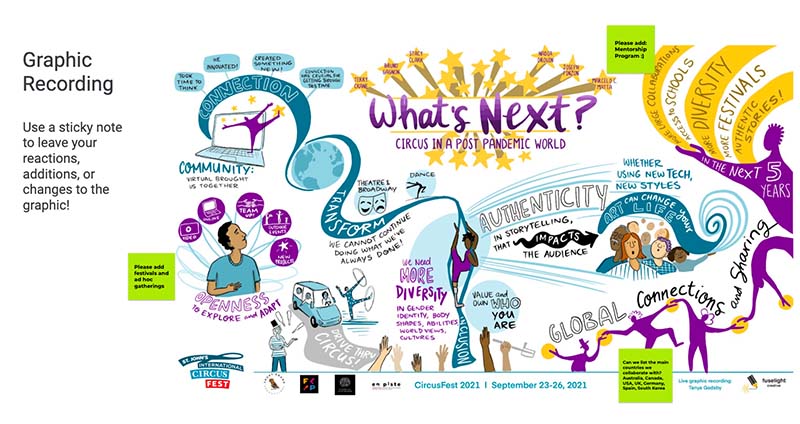
A graphic recording in Jamboard with sticky notes for feedback, additions, and questions.
Check out this Ultimate Guide to Using Graphic Recording in Online Meetings for more inspiration — from using the illustration in augmented reality, to ideas for publishing after the event!
Tech contacts & back up options
It’s wise to have a back channel communication for the facilitation team should any issues arise (for example, texting, private chat, or Slack). Also have a back up option should there be any technical glitches with sound or visuals. A few examples include:
-
-
- Have someone take notes in a Google doc so the graphic recorder can refer to it if the audio cuts out.
- Have the graphic live streamed to a private online link so it’s accessible to everyone in case the projector dies (live streaming is great regardless of whether the projector is running, because it allows participants to check out the graphic on their devices)
- Talk about back up options prior to the event to determine what would work best for participants
-
The Future is Virtual
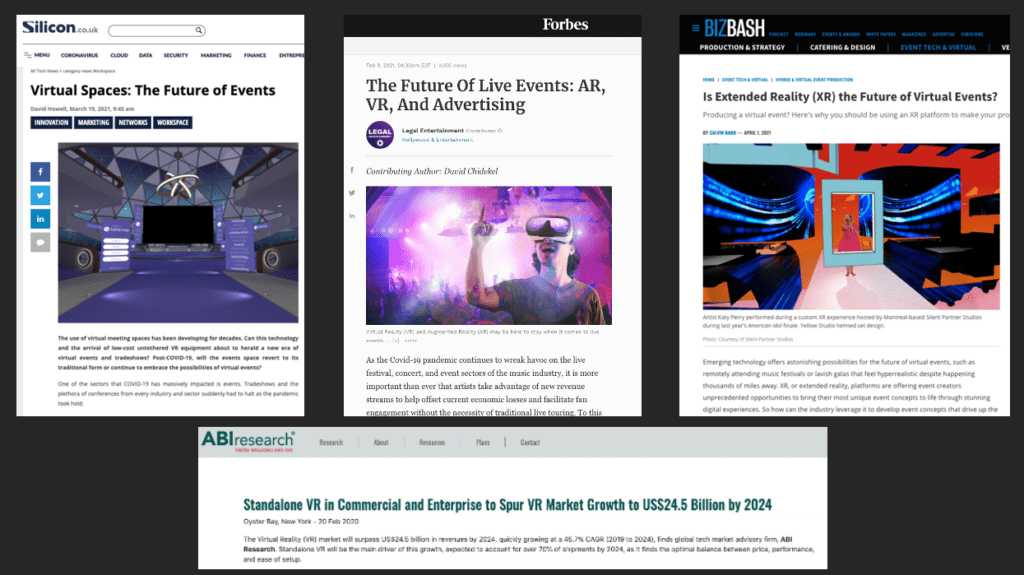
Virtual is here to stay, and if technology continues to evolve, virtual reality and mixed reality spaces will become the go-to tool for meeting. From collaboration software such as Spatial.io to Microsoft Mesh, the future may indeed be virtual!
Curious about how live illustration could fit with your next event? (whether it’s all in-person, hybrid, or virtual!) We’d love to hear about it, so reach out!