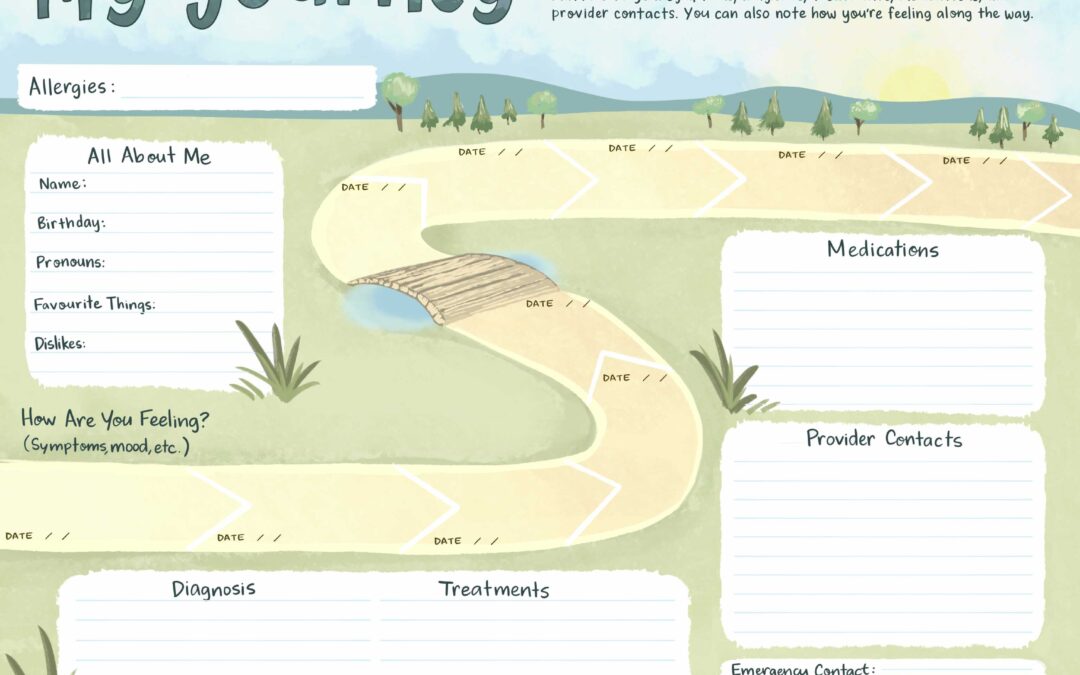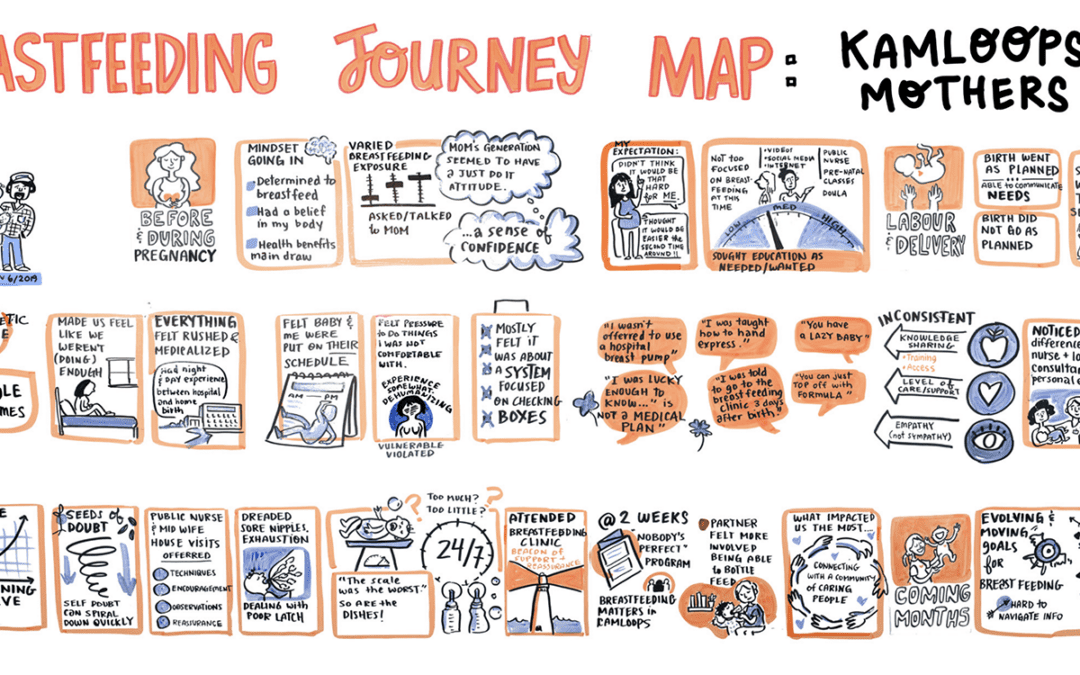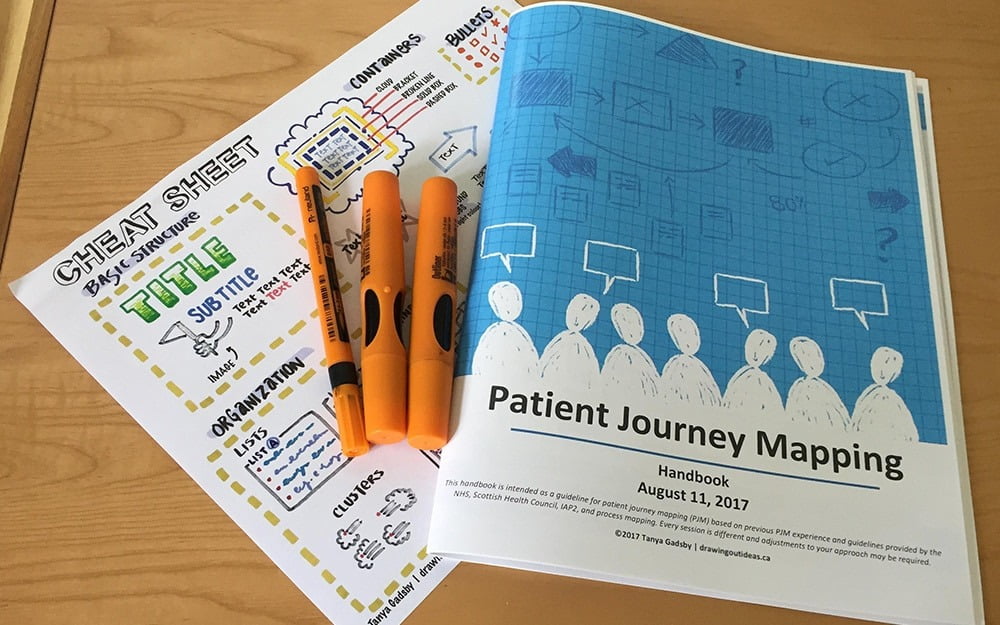Graphic recording / graphic facilitation captures the key highlights and ideas from a meeting. But how can we back up these powerful quotes and visuals with fact?
Augmented reality (AR) is a tool for annotating graphic recordings or large posters. Think of it as a “hidden digital layer” to deepen the viewer’s understanding of the content. All the viewer needs to do is scan their phone across the graphic to see images, videos, and web links pop up.
Was an interesting piece of research referenced? → We can embed the actual research paper in AR.
Is there a juicy quote from a presenter? → We can embed a video clip of the key note in AR to provide context to the quote.
Celebrating the completion of a huge project? → We can embed images from the project in AR.
Wherever there’s a need to flesh out the graphics with knowledge, AR is a powerful tool. And not only does it work in the live meeting space, it also continues to work on the posters after the meeting.
How does augmented reality work with graphic facilitation?
Most augmented reality is experienced through an app: the user downloads an app to their phone in order to scan a code or image on a physical object to view the AR.
The difference with graphic facilitation, or any poster on display in public spaces, is the AR needs to be accessible to anyone. Asking people to download an app is one step too many.
The augmented reality we’re using doesn’t require the user to download any apps – all they have to do is open the camera app on their iPhone (or the QR scanner on their Android or other device) and scan symbols to view the AR.
This is called “marker-based AR” because we’re using symbols to trigger the AR experience.
Try it out for yourself! View the instructions below on a laptop or iPad, and have your smartphone ready to scan the codes.
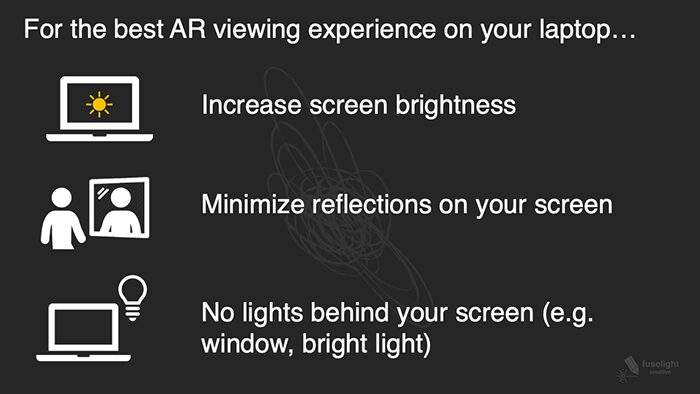
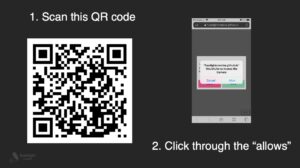
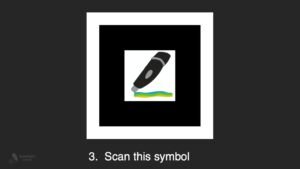
This is how augmented reality is often set up on a graphic recording in a live conference space. We like to provide people with clear instructions so they can engage with the graphics on their own:
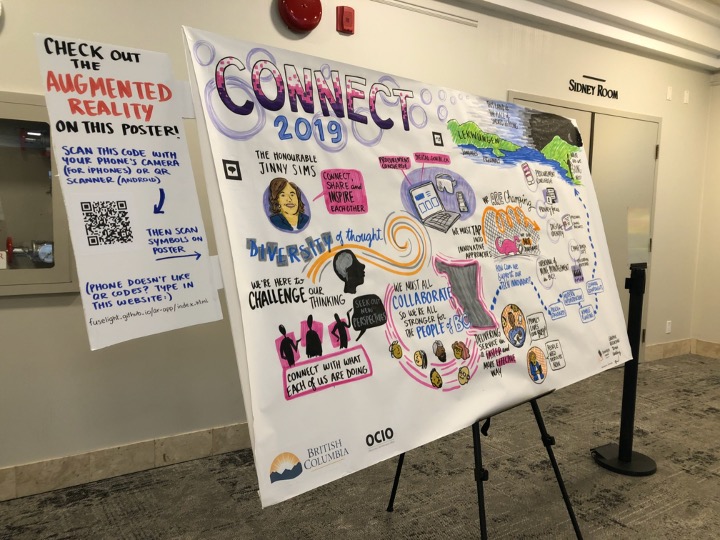
Ways of using augmented reality and graphic facilitation
Augmented reality enhances graphics in a range of ways:
Use AR to display graphic recordings
Rather than a small 2D image on a computer screen, the graphics can be shared through augmented reality so people can do a “gallery walk” in their own office or home. It’s a more physical way of experiencing the graphics (see video below)
Try out the experience yourself by downloading the Sketchfab app to your smart phone and opening the graphic below in AR (click the cube in the upper right of the image to enter AR mode):
Annotate graphic recordings
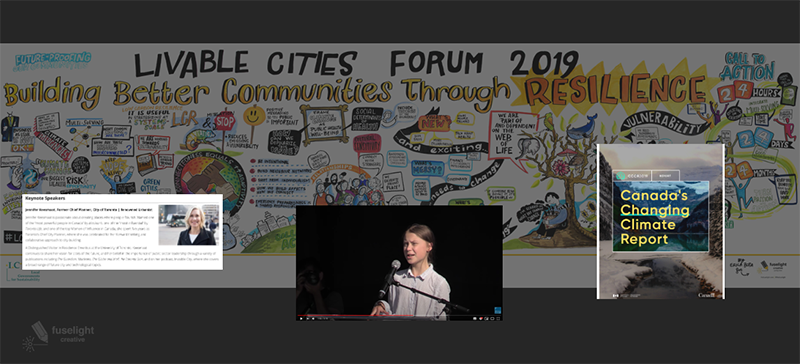
A mock up of how augmented reality could be layered on a graphic recording about environmentally sustainable communities
- The AR markers can be pre-populated with content and placed anywhere on a graphic, or moved around.
- The AR markers can also be populated with content during the meeting so they’re updated in real time based on how the conversation in the meeting unfolds.
Knowledge walls are large graphics that summarize multi-day events. AR is an excellent addition to these walls to help people make sense of a large array of content. The wall becomes a hub of resources, links, and videos from the event.
At some events, Knowledge Walls are set up so people can stop by share their insights. If a person wishes to share a longer story or context behind an idea, a short video interview could be filmed and uploaded to AR.
Infographics, posters, event announcements
Infographics summarize dense content into clear visual maps (similar to graphic recording, but designed over a series of drafts). Infographics and posters can have AR embedded across them for a more interactive experience. These posters might be on display in public spaces, or mailed out ahead of a virtual meeting for participants to engage with (see our article on Conferences in a Box)
Connection maps
AR can be set up to show links between concepts or ideas, and these links can be moved around.
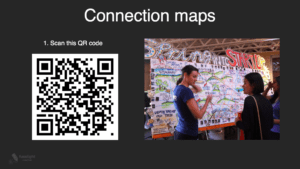
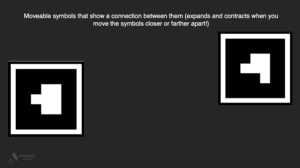
Timelines
Timeline maps are a perfect format for AR. You can show milestones along a journey, and if the viewer wants to dive deeper into any part of that journey, they can do so by viewing the augmented reality:
Virtual meetings
Send out a pre-conference engagement package (Conference-in-a-Box) and include a poster that has augmented reality. This gets people interacting with your content before a meeting, rather than only sending out content through email.
The augmented reality can also be updated remotely so the poster changes over time. For example, you might send out a visual strategic plan and update the objectives and goals as they’re achieved, or add new milestones.
Scavenger hunt
At in-person events, sometimes there’s not a lot of flat wall space for displaying completed graphic recordings. An alternative is to upload images of the graphics to AR so people can check them out around the room.
Or, the AR can be set up as a scavenger hunt for data, ideas, or questions that people can discover around the space.
Considerations
The audience
Consider who will be experiencing the AR and whether it’s a good fit:
- Are they comfortable scanning QR codes and symbols with their phones? Are there people available to help those who need assistance scanning the symbols?
- Are they even interested in exploring AR (virtual spaces don’t appeal to everyone!). If they aren’t interested, how can you still provide the content for people to explore?
Access & inclusion
Who are we including or excluding when we use AR?
- People with vision loss: audio clips can be embedded in the graphic recording for people with vision loss or who are blind. Set up braille or tactile markers across the graphic so people know where to point their phone and listen to the clips.
- iPads for use: Not everyone may have a smartphone, so for in-person events, have iPads available for those without a phone (and disinfect between users).
- Non-AR options: Provide the content in another format, such as a slide deck or PDF, in case the AR doesn’t work for someone.
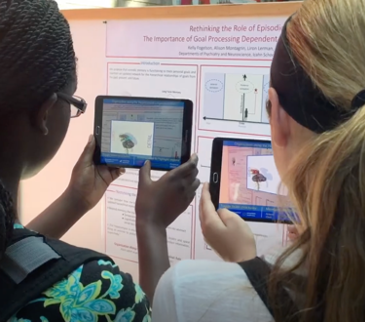
How will the AR enhance the content?
- At a busy in-person event, is there enough time for people to engage with the AR?
- Will the AR deepen the viewer’s understanding of the content? Does it provide them with a richer story? AR shouldn’t just be a gimmick!
Whether you need it updated live vs. pre-populated
The augmented reality can be pre-populated with content so all that’s needed is to place the symbols across the graphic in the appropriate places.
Or, a framework for the augmented reality can be set up so it can be updated in near real time during a conference, based on how the conversation unfolds.
Where we’re headed next
We’re exploring AR that works simply by scanning an image (“image-triggered AR”), no need for symbols or codes. And we’re also excited to explore how AR can enhance learning of science, or understanding of a story.
For example, MERGE Cube is a paper box you can print at home and learn about science in 3D. How might we send experiences like these to people ahead of a meeting? Or instead of an infographic or animation, maybe a story is best told through MERGE Cube?
View this post on Instagram