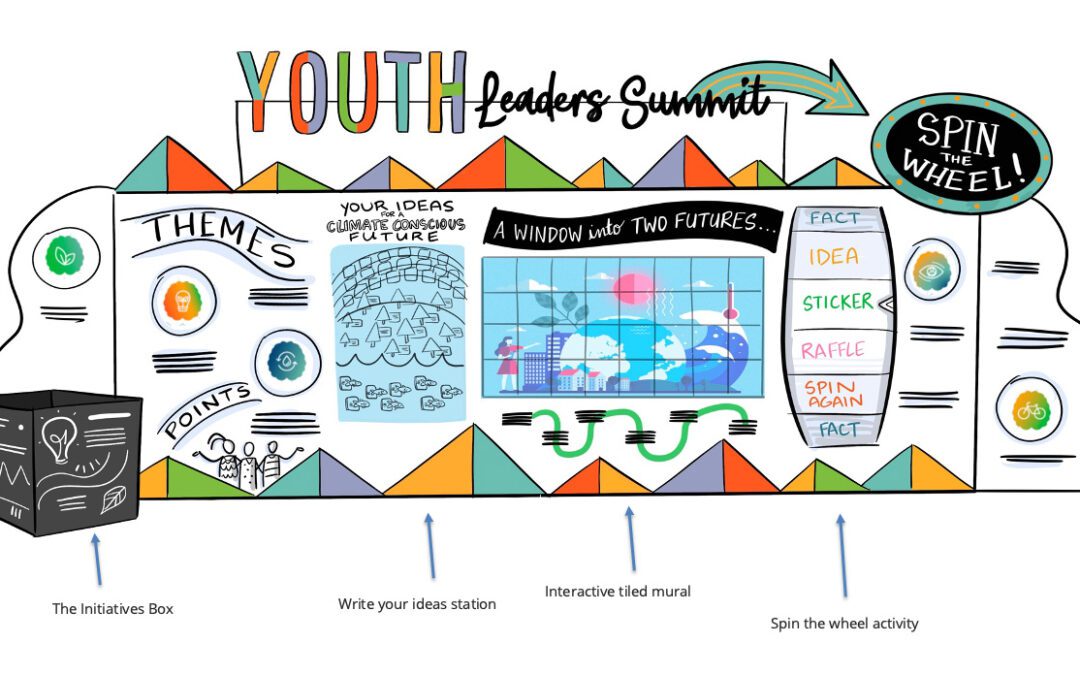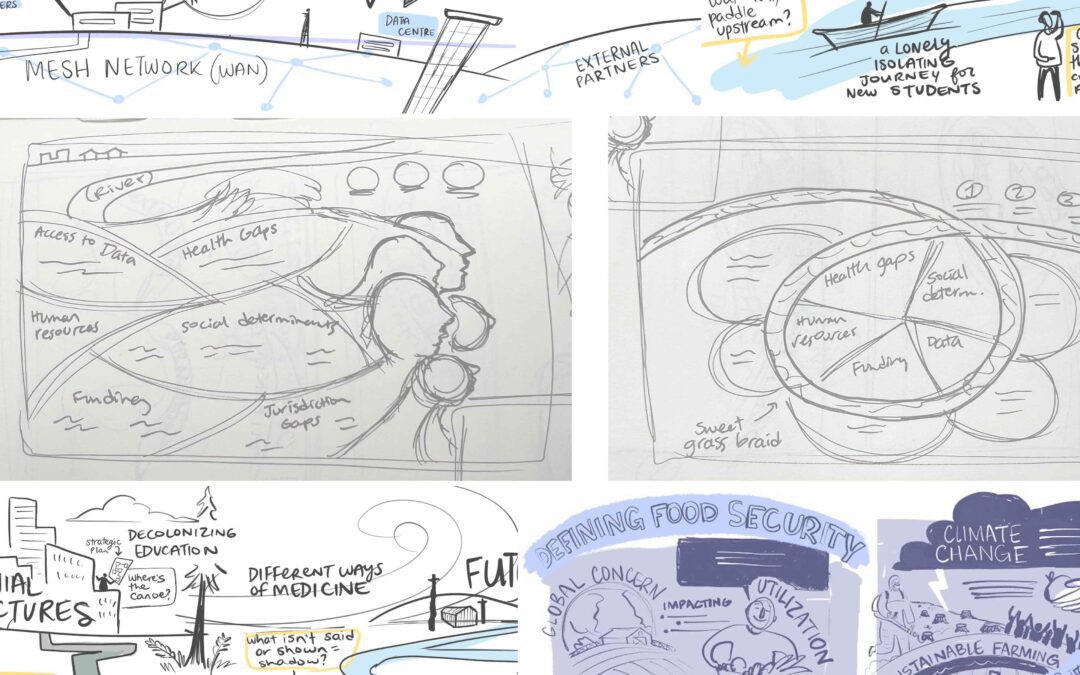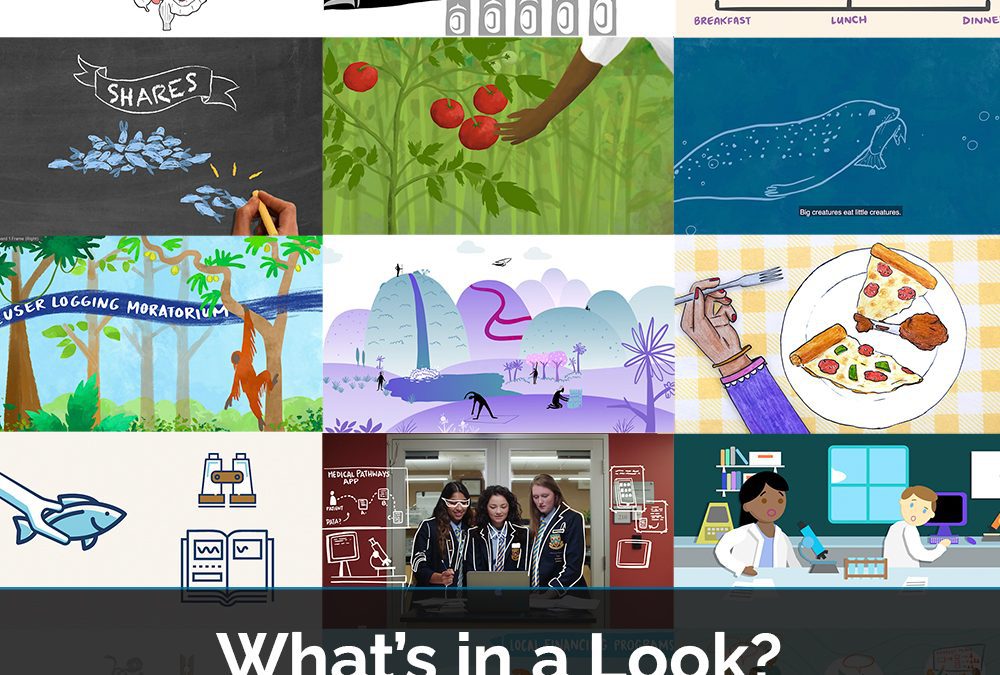Having produced whiteboard animations since 2010 (and stop motion animations since 2014), we’ve seen every type of project come our way. Organizations ask us to produce whiteboard videos to explain a new strategy to employees, a complex chronic disease to the public, to promote a product or service… and everything in between!
Every whiteboard animation project is different – but each one faces the same challenge: “we’ve got so much to say! How do we fit it all into a short video?”
Some animation studios ask only for a script from the client and don’t offer any editing services – they move straight into storyboarding. However, we’ve found the most successful and engaging animations are those where we work together to edit the script so the whiteboard animation is concise and engaging. Check out the Animation Process to learn about the different stages of production.
Whiteboard Animation: The Shorter the Better
There’s a “sweet spot” length for a whiteboard animation: 2 – 3 minutes maximum. Of course, this isn’t a hard and fast rule. Sometimes a five minute whiteboard animation is perfectly suited to the subject matter and audience, if designed well. But as a general guideline for the majority of animations, a 2 – 3 minute target (or shorter!) is ideal.
A shorter video forces us to be concise, which is one of the most important factors in audience engagement. Think of an animation as the “hook” to grab your viewers and pique their interest in your subject matter. The worst thing you can do is pack in too much information and bore your audience, which can actually damage your brand and engagement.
Brevity is the soul of wit, as the saying goes!
The 30-second whiteboard animation above is part of a series broadcast on Canadian television.
How Do We Narrow It Down?
You have to get comfortable with the scissors! A two minute whiteboard video equates to approximately 1 & 1/2 pages of text in 12 pt. font, double-spaced. This isn’t a lot of room for extraneous details, so it’s important to narrow down the content.
After an initial consult to identify the objectives and target audience for the whiteboard animation, the client sends us an outline of their content. The outline has everything the client wants to include in the video and serves as a road map for developing a script. Sometimes this outline is multiple pages long, but we help prioritize: (1) what is absolutely crucial for a viewer to understand, (2) what is secondary, and (3) what shouldn’t be in the video and maybe included on a website or in a future video instead.
For example, let’s say an organization wants to explain their services to the public. We might receive an outline of content that covers:
- the organization’s history
- governance structure
- list of services offered
- locations they operate
- clients & customers
- partners & stakeholders…
…this may be multiple pages long! When narrowing down the essentials, it always depends on the target audience and what they need to understand.
Does the audience need to know all the details of the organization’s history? If the purpose of the video is to inform the viewer about the achievements of the organization, maybe to demonstrate a long-standing value in the community, then the history of the organization is our primary focus to build a video from. We might briefly touch on the other bullet points in the list above, but the history is our main focus.
Or maybe it’s most important for the audience to understand the services the organization provides, and how to access them. In this case, services is our primary focus. We might still mention the history of the organization, and other items in the list above, but it would not be necessary to go into greater detail… that’s what a website is for!
The goal of the above video was to frame the root causes of addiction in a powerful metaphor the audience could easily understand and relate to.
Telling a Story
Any whiteboard video or animation should tell a story to maintain viewer interest. Sometimes called “edu-tainment,” it’s the biggest factor in your audience watching and remembering your video.
But it doesn’t have to be Shakespeare! A story can be as simple as framing your content around the point of view of a “character,” such as your customer or client; following a pathway or timeline; or a more fulsome narrative.
Think about the most impactful commercials, movies, or advertisements you’ve seen — all of them leave an impression through powerful storytelling. No topic is too dry to frame it around a story, and it’s important to identify what will work best for your audience, your brand, and how you want to use the video.
Education Centre at the Ponderosa Commons from UBC DAE on Vimeo.
This little chalkboard animation is narrated from the point of view of a child.
Five Seconds to Grab Attention
No matter the length of the video, keep in mind you have just 5-10 seconds to grab a viewer’s attention and keep them watching.
Many videos make the mistake of opening with a formal title page or logo. This isn’t a PowerPoint, folks! Think about the setting where your audience is viewing the video: most likely online, through your social media account, or website. You have probably titled your video on YouTube as “Organization Name: Title of Video,” which shows up at the top of the video before clicking play… making a title page redundant.
And don’t dive right into your content – set the stage in a unique or interesting way. As outlined above, storytelling is powerful, but it doesn’t have to be overly complex or lengthy. It could be a funny opening scene, an interesting setting, an unexpected statement… check out these examples of attention-grabbing openers:
We transformed the seemingly “dry” topic of Risk Management into a fun and quirky animation to grab attention.
“Got a BadGut?” stop motion animation was shown in theatres and television broadcast across Canada.
The HEMBC whiteboard animation above is over 3 minutes, however the video is shown primarily in workshop and learning settings, so a slightly longer length works fine.
Although not all animations are able to fit within the 2-3 minute rule, all animations are strengthened by thorough and concise editing!
“I’m all for the scissors. I believe more in the scissors than I do in the pencil.” – Truman Capote